How do I videos
Explore our collection of tutorial videos designed to guide you through the ins and outs of your Control4 System. Dive into the world of personalised smart home experiences by discovering how to tailor your favourite rooms, devices, and scenes to match your preferences. Click below to effortlessly master the art of managing your intelligent home environment.
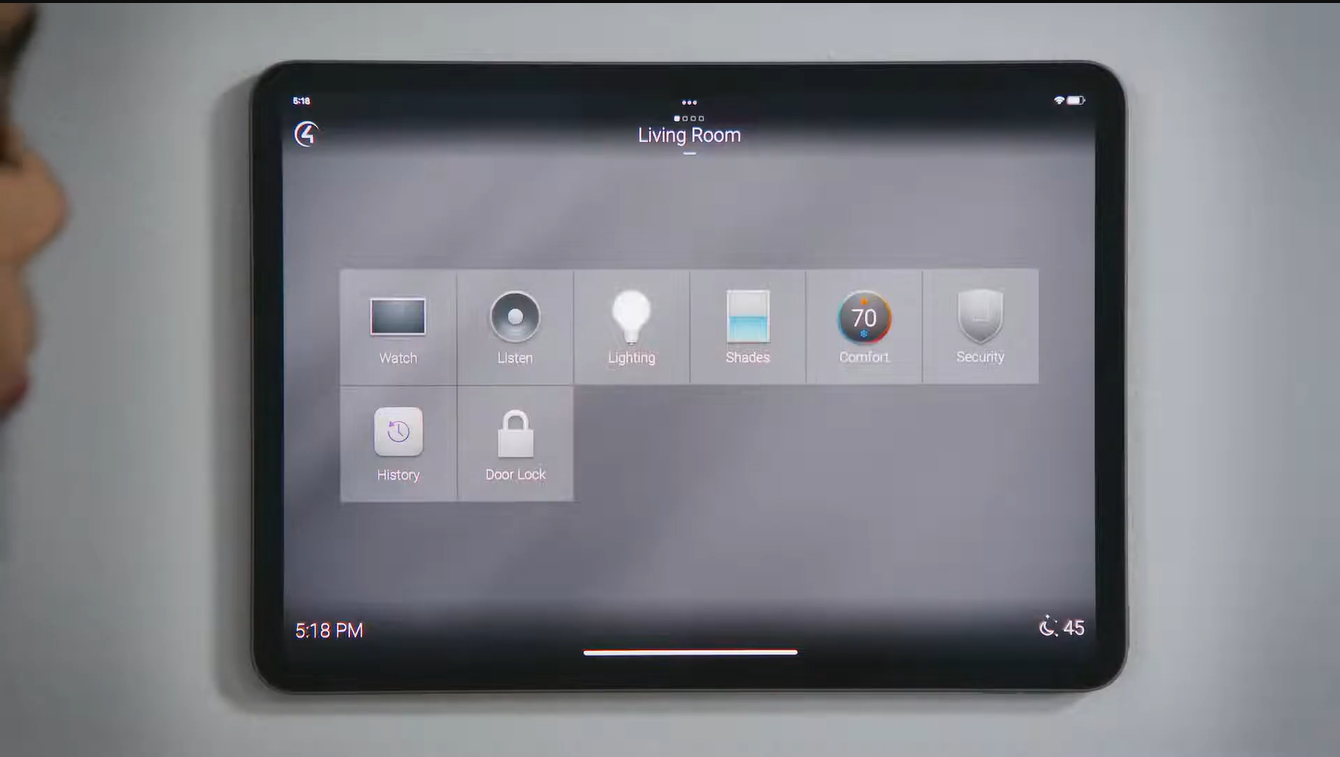
Play Video about Control4
Using the Control4 interface

Play Video about favorite-device-media
Favourite devices and media
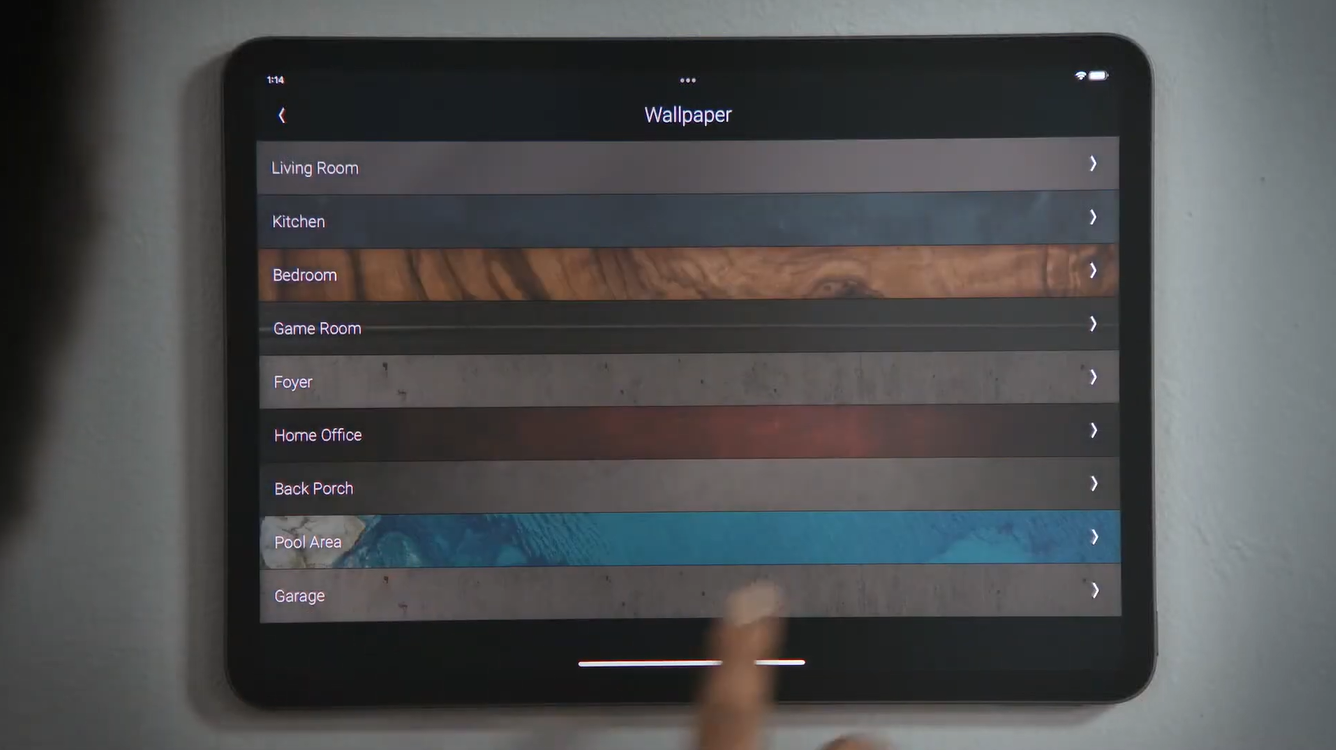
Play Video about control4-background
Set my own Background

Play Video about music-system
Stream music
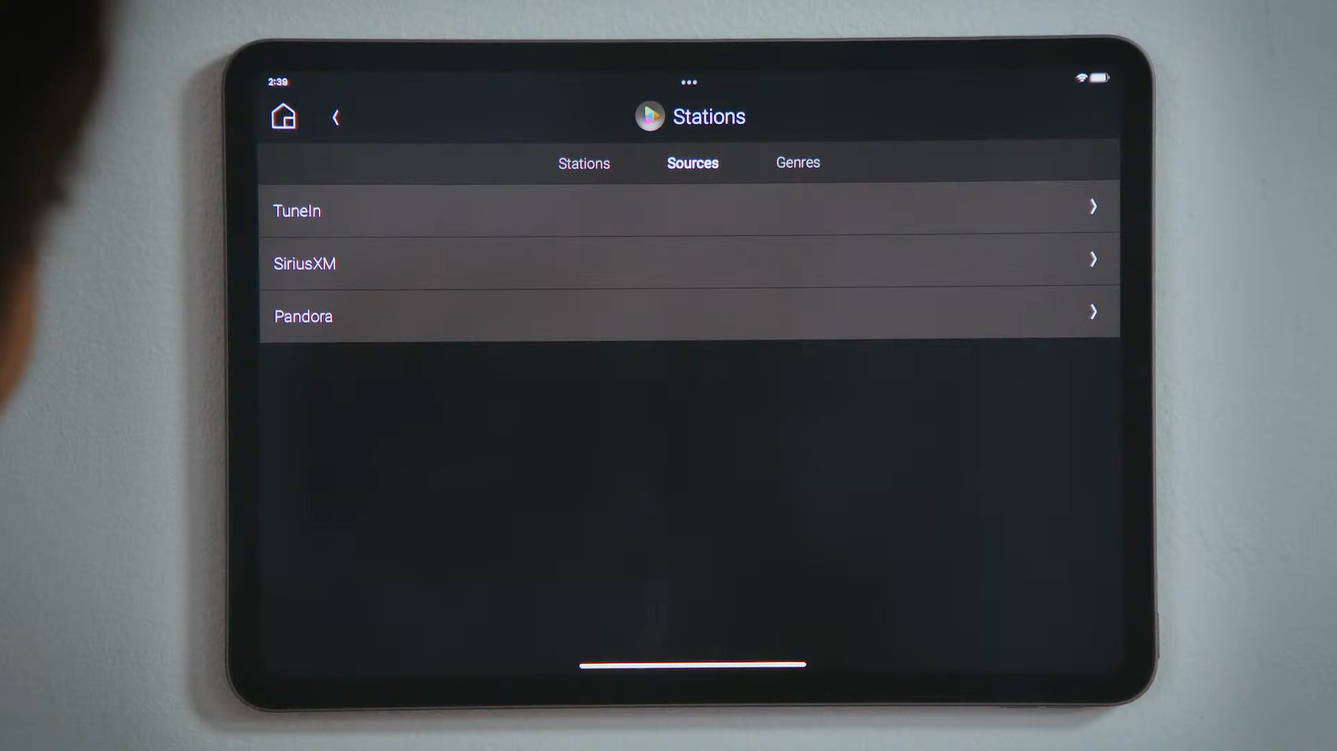
Play Video about radio-station
Pick a radio station

Play Video about control-audio-video
Control audio and video that’s playing

Play Video about media
Share media to other rooms

Play Video about media-contol
Control media in multiple rooms

Play Video about remove-music-system
Add/remove music streaming services

Play Video about control-apple-product
Watch apple TV
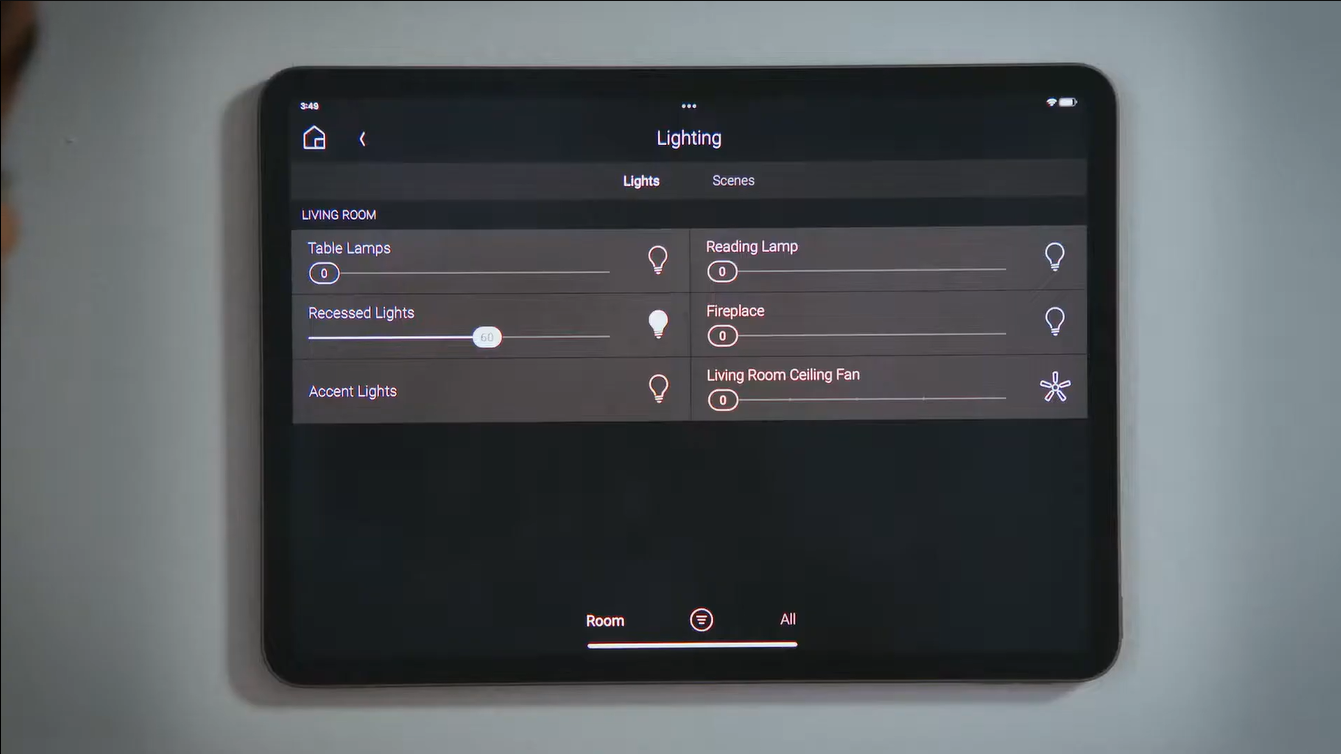
Play Video about control4-lights
Control lights and Ceiling fans
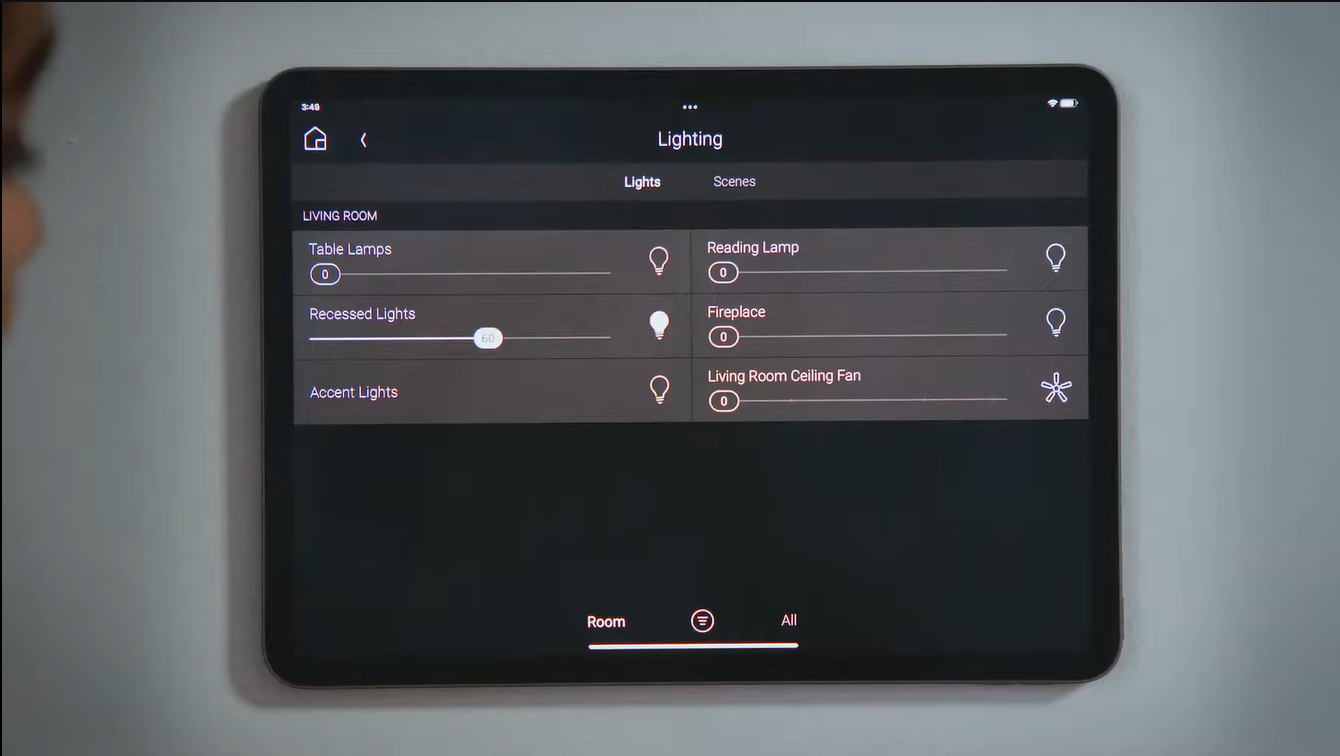
Play Video about control4-lighting
Using lightning scenes

Play Video about control4-locks
Check the locks and sensors

Play Video about arm-disarm-security
Arm and disarm the security system
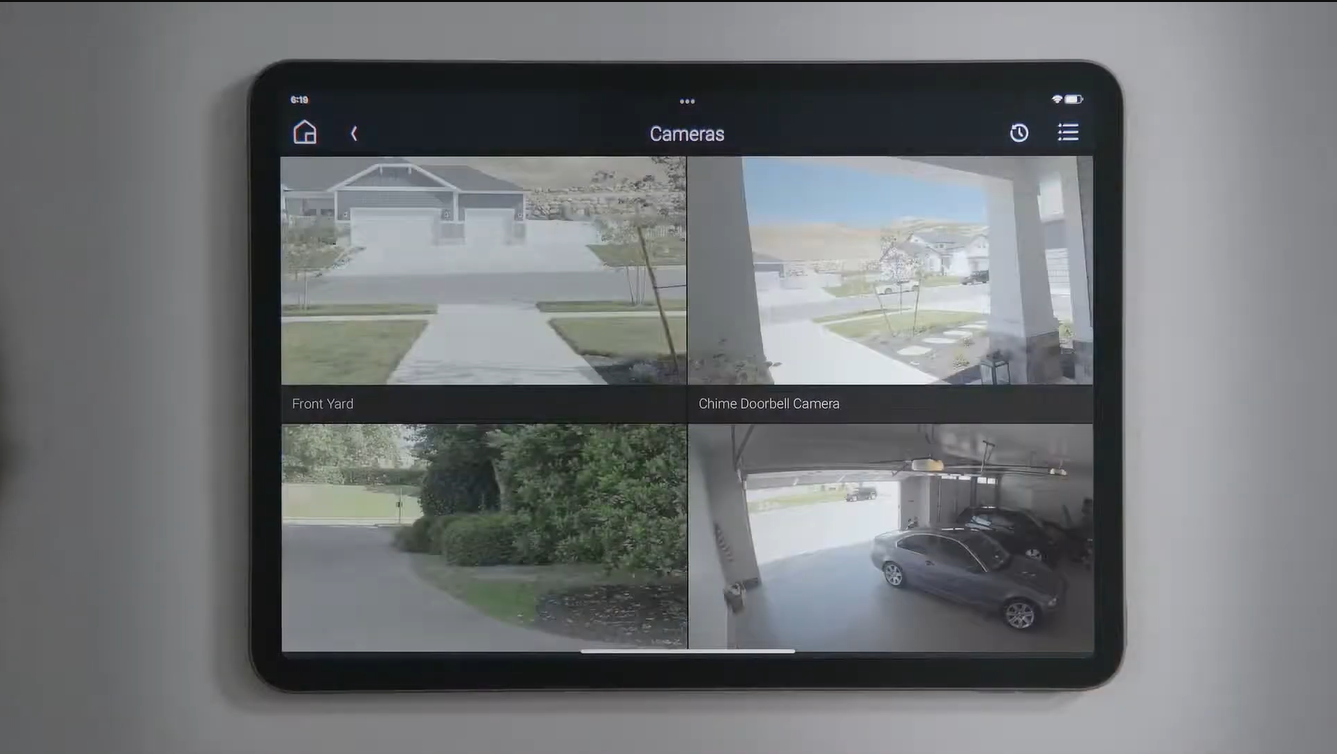
Play Video about control4-cameras
View the IP cameras
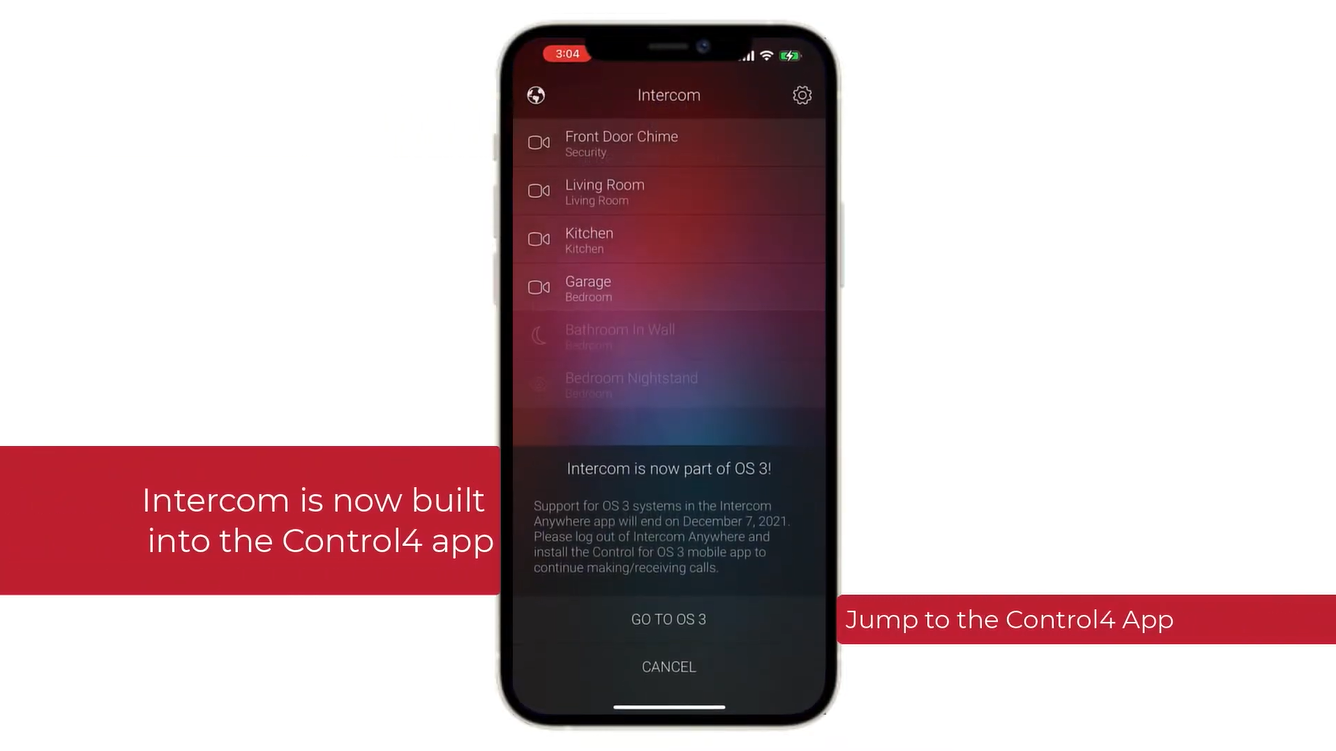
Play Video about control4-intercome
Use the intercom
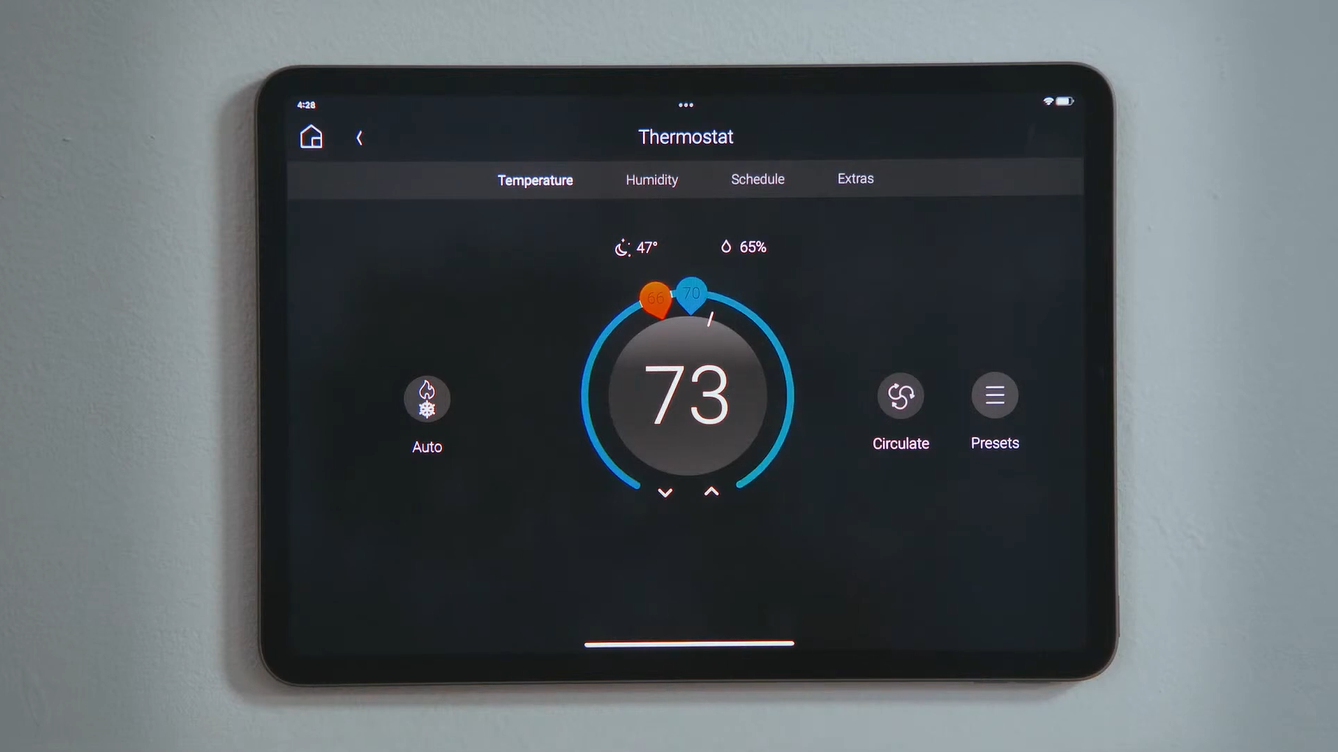
Play Video about control4-thermostat
Use the thermostat
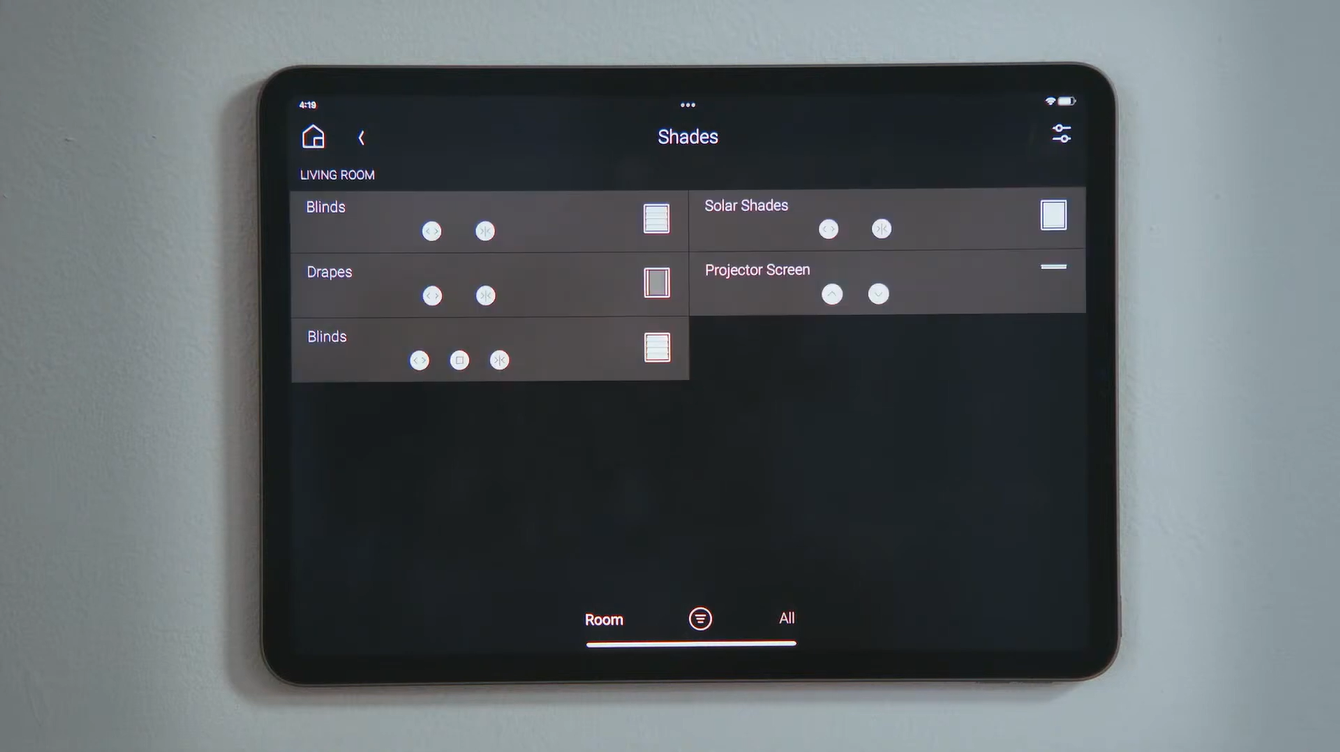
Play Video about control4-shades
Control shades and blinds

Play Video about control4-wake-up-alarm
Set an alarm to wake up

Play Video about control4 sleep timer
Set a sleep timer to fall asleep

Play Video about apple-watch


